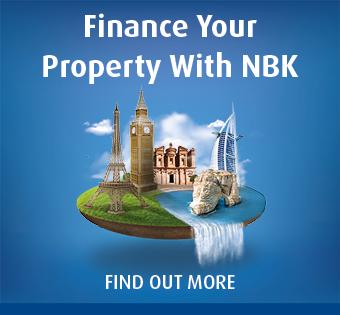About
Save time and get instant access to a quick and easy banking experience with NBK Mobile Banking. Check your balance, pay bills, reload mobile phones, transfer funds and more without travelling to the bank. Discover secured banking anywhere, anytime using our Mobile Banking services.
What can I do?
- View your transactions
- Transfer Money
- Communicate with the Bank
- Syncing With Your Money Applications
- Managing your accounts at any time
What do I need?
- You need to be registered to NBK Online Banking first in order to enroll to NBK Mobile Banking
- Your mobile number should be up to date – please login to NBK Online Banking to update your mobile number or visit the nearest NBK branch if it is not already updated
How do I sign up?
- Download the app from your phones app store
- Login to Online Banking and select “Self-services”, then “NBK Mobile Banking” and then “Download application”
- Follow the prompted steps
- A step-by-step guide is available to help guide you through the registration – or an online demo




 Find Us
Find Us 01759700
01759700